LXLE Focal Released
-
verdant
> I have been able to use the driver manager to load the nvidia 340 proprietary driver for my nvidia graphics card on my desktop pc instead of the nouveau drive
I think my problem is running out of resources in the live. I have 2G ram, no swap, and the cpu gets wound up during the process. I created a swap on another 4G USB for it to use, but I still wasn't successful. I'm not sure I can successfully change the video on a live w/ persistence; but it was an experiment.
OT: Yesterday I was hunting down a yesteryear supporter of LXDE & OpenBox whose site was lxlinux.com, Douglas Willett, but the site is now gone (wayback a few yrs ago). While I was scratching around, I found out that his other past hobby was breeding Siberian huskies. This is really OT for lxle, but here's an article I found about him that I liked.
https://www.mushmaine.com/post/seppala-siberian-sleddog-history-101 -
M_E:
> Siberian huskies
Oops. Technically 'Seppala Siberian sleddogs'; I'm not crystal-clear on kennel club breed lines. -
All the best to you and all around you, and of course to your young child. I just installed, source forge worked great here (while I sometimes too get such slow downloads).
So far it works perfectly on my very very slow (about 11 years old) hp probook, superb!
For those who simply install right away - DO follow the rule to switch off internet before - works like a charm then.
I see you replaced seamonkey - just about to look at the new and replaced programs.
Thanks so very much! I will get a somewhat too early in life 2nd eye operation soon after a huge one in 2019- and because of a certain pandemic the 2nd one was delayed endlessly - so the "nite lite" is very important for me - and working great! Were just searching for the old brightness controller^^. And I see you included libreoffice, I use it since lxle 16.04 on my oldie.
I simply cannot tell you how happy I am that thanks to LXLE and you I still can use my old laptop with those batteries you can buy for 25 Euro and still replace (people use to stare at me precisely like when they ask me "have you any idea where one puts that stamp, in the middle or somewhere else"^^ - what? no new machine every 2 years?^^)
Long live LXLE!
Thanked by 1lxle -
This is completely off-topic here, but since I was commiserating in here about trying to load the nvidia driver on a live boot, I'll tell my tale, because I was successful after a lot of trial and error.
First; I needed to locate a distro which had the appropriate proprietary nvidia driver in its .iso. After researching the evolution of PCLOS, I found that once upon a time in 2018 PCLOS included the nvidia 340 package. First I tried to boot this old system; Compaq Presario SR2027X which has a AsusTek mobo NAOS w/ Phoenix BIOS from 2006. It can't natively boot from the USB, so it is necessary to use a Plop boot manager which I use from the CDROM. And it can't even do that 'properly', it is necessary to insert the USB stick *after* the plop has run. In addition, there is some kind of incompatibility between the plop and the Ventoy USB stick, so it is necessary to put the desired .iso on a stick all by itself, using Win or linux tools.
All of that being done; I was still getting a black screen attempting to boot the old PCLOS 2018.6 (Mate). By researching and trial and error, I determined to do the following to the boot parameters: eliminate the vga=788, add noapic and apci=off AND nvidia-drm.modeset=1 and voila! the live boot was accomplished w/ the nvidia driver 340.106
Thanked by 1lxle -
$ inxi -GSb
System:
Host: localhost Kernel: 4.16.13-pclos1 x86_64 bits: 64
Desktop: MATE 1.20.0 Distro: PCLinuxOS
Machine:
Type: Desktop System: Compaq Presario 061
product: RK554AA-ABA SR2027X NA680 v: 0nx1411RE101NAOS 00 serial: N/A
Mobo: ASUSTek model: NAOS v: 1.05 serial: N/A BIOS: Phoenix v: 3.00
date: 06/30/2006
CPU:
Single Core: AMD Athlon 64 3500+ type: UP speed: 1000 MHz
min/max: 1000/2200 MHz
Graphics:
Card-1: NVIDIA G84 [GeForce 8400 GS] driver: nvidia v: 340.106
Display: server: X.Org 1.19.6 driver: nvidia,v4l resolution: 1366x768~60Hz
OpenGL: renderer: GeForce 8400 GS/PCIe/SSE2 v: 3.3.0 NVIDIA 340.106
Network:
Message: No PCI card data found.
Drives:
HDD Total Size: 115.40 GiB used: 1.27 GiB (1.1%)
Info:
Processes: 140 Uptime: 14m Memory: 1.95 GiB used: 973.9 MiB (48.8%)
Shell: bash inxi: 3.0.08
I don't know why inxi couldn't solve the ethernet & driver; it is nvidia mcp51
Howdy, Stranger!
It looks like you're new here. If you want to get involved, click one of these buttons!