Keyboard layout not changing, lxkeymap won't change or save settings
-
I'll give that a try,,, thx, good work.
Thanked by 1pemartins -
Ok I managed to redo what I did before and indeed it solves the problem of displaying UTF-8 characters in uxterm. But note that it doesn't solve the typing issues in uxterm and specifically what concerns typing letters with accents like á or ò, it only solves the display problem of UTF characters. So I assume iBus is not being able to get through uxterm, IBus seems to be succeeding everywhere else but in uxterm. So:
Here's a printscreen with UTF-8 encoding off (I used a different Xresources file in ~/Xresources I found somewhere which lets the user see 3 different menus by holding down Ctrl and pressing left mouse button, middle mouse button or right mouse button, the menu with the UTF-8 encoding option comes out when you hold Ctrl+right mouse button):
And here's a printscreen with UTF-8 encoding checked:
At least this one is solved, you just have to set using of UTF-8 encoding by default.
-
nice!, i'll add that to the next point update version... good find.
Thanked by 1pemartins -
So I believe I also found the solution for making iBus work in uxterm. What I have to do is to quit iBus and then start it again on the terminal with the command:
ibus-daemon --xim &
After that, typing letters with accents like á or é or õ works just fine.
I found the solution here, it's kind of an old iBus issue: https://bugzilla.redhat.com/show_bug.cgi?id=506474
How should I set ibus-daemon to start with that command instead of the one it's using now to start? -
Btw let me suggest another couple of fixes and ppa to be included.
When I first installed LXLE I couldn't connect to wifi, here my issue and how it was fixed:
https://ubuntuforums.org/showthread.php?t=2341569&p=13563160#post13563160
The other fix is to set palm rejection by default while typing, it was a nightmare typing on a laptop because the cursor was jumping around as the palms were touching the touchpad. I installed Touchpad-Indicator so I could set disable touchpad on typing.
And I believe it would be very useful to have Canonocal's and partners ppas installed by default, that way we can get more available software while searching Synaptic Package Manager, i.e. "deb http://archive.canonical.com/ $(lsb_release -sc) partner" was useful to me. -
partner ppa is enabled by default, the touchpad problem i think could have been taken care of in the mouse & keyboard section
Thanked by 1pemartins -
I browsed a lot and I couldn't find it. But that app takes care of it, no worries.
About http://www.lxle.net/forums/discussion/comment/5553#Comment_5553 do you know how ibus-daemon can be started as the mentioned "ibus-daemon --xim &" on system startup so the typing of letters with accents can work also on uxterm?
Howdy, Stranger!
It looks like you're new here. If you want to get involved, click one of these buttons!