LXLE Eclectica-16.04.1 screen blank
-
Just installed the release version of Eclectica - I ran the updater (a script I've seen elsewhere that is GREAT), and installed the microcode driver for the AMD Phenom CPU. Nothing else was changed. After reboot I let the system sit for 15 minutes, then moved the mouse to bring it out of screen blanking. The wallpaper was now coarsely pixelated instead of sharp, the mouse cursor moved around, but nothing else worked. This happened on the release candidate and beta, too. I can't recall if it also happened on 14.04.
Any ideas?
2008 HP Pavilion
AMD Phenom 9750 CPU
8 Gigabytes of RAM
Radeon 3650 Video
Ralink RT2790 wireless (which works quite well)
-DB
-
Okay, that worked. Not the most obvious approach as there's no message that says "Password." Now how do I turn off the lock screen? There is no obvious application for this, and the usual location - Power Settings - leads to a web page that doesn't address the issue. Using "LightDM GTK+ Greeter:settings Timeout Until Screen Blanks->Never" doesn't work.
-DB
-
Help file in accessories would lead you to the following...
http://wiki.lxle.net/doku.php/configuration
-
I do not use (-or want) the 'Lockscreen', so I went into the 'preferences' -default/auto start menu and 'unticked' the 'lockscreen'.
o.
-
oldhack, you're magnificent! Fiddling with the configuration file and changing the "-time" variable to 00 minutes did not turn the screen lock off. I wish the autostart menu had the word "screen" in front of the selection named "locker," that would have made that setting's function clear. The locked screen needs to have a plainly visible box labeled "Screen Locked - enter (system/user/root) password" on it.
-DB
-
There appears to be another and even more important reason to turn of the rather non-intuitive default LXLE 16.04 screen saver and that has to do with the persistent disappearing mouse pointer problem. Not every time but often enough to be more than just annoying, when the default screen saver times out (seems to be about 10 minutes) and the lock mode kicks in (yet an additional four or five minutes), after entering the password to regain access to the open GUI session, the mouse pointer is now invisible.
Searching the Internet for advise on this problem seems to indicate that it has been around for a while, however, none (repeat, not even one) of the recommended work-arounds to make it visible again work except rebooting the machine! These include: Ctrl-Alt-F1 then Alt-F7; invoking xrefresh; changing arbitrary video settings; using modprobe to remove and then reinstall the psmouse module; creative use of the unclutter utility; killing /usr/bin/X or restarting lightdm (both of which close all open apps and log the user out) or anything else. Watching the progress of the mouse pointer disappearance appears to be related to the screen saver entering the video power-save mode. Once that mode has been activated, it is very likely that once logged back into the session, the mouse pointer will be invisible.
I now have three Compaq Presario SR1930Z machines (AMD64 Athlon) with 512MB RAM running fully updated LXLE 16.04.1 and they all have this problem. Reading commentary related to this continuing problem indicates that it may be related to the video driver appropriate for the particular machine you have (my Compaq Presarios all have nVidia GPUs).
The previous release of LXLE (R14.04) had numerous options for configuring a variety of screen savers that have all been left out of xenial LXLE eclectica (R16.04). It appears the only choice now is turning it on or off. This post recommends turning it off to prevent the persistent disappearing mouse pointer problem. Someone really needs to work on a permanent solution to this because it is a significant inconvenience, especially when the user environment requires an active screen saver for security reasons.
-
did you check for proprietary graphic drivers?
-
The nVidia C51 [GeForce 6150 LE] GPU driver in use is the generic nouveau driver that is included in the eclictica LXLE 16.04.1 iso image. To my knowledge, a proprietary nVidia driver for the ubuntu 4.4.0-34 kernel is not available. Under LXLE 14.04 I had selected the fontglide screensaver to lock after 11 minutes and never had this problem. The LXLE 16.04 default screensaver locker appears to be the cause of this problem and may have a GPU driver dependency but that I cannot confirm. Also, there is a GB of RAM on this machine not 512MB as previously indicated.
-
Did you check 'driver manager' in system tools?
-
Thanks for pointing me to the new stuff included in Eclectica. I searched the nVidia website and found the exact driver that "Driver Manager" recommends but the nVidia install script requires disabling both X and the nouveau driver for it to work. After doing all that I'm still not sure it would have succeeded. The Driver Manager simply did all the work with a couple of clicks--impressive. I'm trying this as an experiment on one of the machines. I am able to confirm that unchecking the "locker" also prevents the invisible mouse pointer problem from recurring. So far, the only thing I do not like about the nVidia driver is the limitation on screen resolution--1280x1024 is as far as it goes even though the monitor and GPU both support 1440x900. The 1280x1024 resolution stretches everything out horizontally. The monitor recommends 1440x900 as the optimum resolution. I'll let you know what happens.
Howdy, Stranger!
It looks like you're new here. If you want to get involved, click one of these buttons!