PCManfm ERRORS 14.04.4 32Bit - home/qwerty issues
-
On the bottom bar, in left corner, beside the start icon is the two drawer chest icon for PCManfm.
Mouse hovering over the icon produces message: /home/qwerty
Left clicking the icon produces two options: 1. Open in terminal. 2. Open
Clicking the terminal option produces nothing.
Clicking the Open option produces and error message: /home/qwerty: No such file or directory. Cannot open.
On the self hiding left launch bar, clicking on the directory icon at the top of the list, opens the correct home file option.
CLUE: I installed LVM, but did not use the encryption LVM option, just the LVM option.
The following is the screen that appeared after I selected that option:
"""The partition tables of the .. devices are changed.
LVM VG qwerty-vg, LV root.
LVM VG qwerty-vg, LV swap _1
SCSI1 (0,0,0) (sda)
The following are going to be formatted:
LVM VG qwerty-vg, LV root ext4
LVM VG qwerty-vg, LV swap _1 as swap
Partition #1 of SCDI1 (0,0,0) sda as ext 2"'''
I was a bit confused by the ext2, as I think it was elsewhere selected that I used ext4 for home and such.
Loving Eclectica, 16.04.2 64bit -
Second installation, same problem with home/qwerty
The second installation - plain vanilla installation, no LVM, no encrypted home. Just let LXLE do what it wanted to do.
As I wrote above:
"On the bottom bar, in left corner, beside the start icon is the two drawer chest icon for PCManfm.
Mouse hovering over the icon produces message: /home/qwerty
Left clicking the icon produces two options: 1. Open in terminal. 2. Open
Clicking the terminal option produces nothing.
Clicking the Open option produces and error message: /home/qwerty: No such file or directory. Cannot open.
On the self hiding left launch bar, clicking on the directory icon at the top of the list, opens the correct home file option."
The box is ET-1602 ee top.
Loving Eclectica, 16.04.2 64bit -
SOLVED:
This is not a bug.
Simply edit the setting in the task bar.
Right click task bar for options.
Find the editing window, for the Directory PCfman default, and edit it from home/qwerty to home/whateveryourhome is called.
After that, everything works as it should.
Loving Eclectica, 16.04.2 64bit -
cool, i'll make an adjustment in the small update planned for release with the LS version. They are basically done, I'm just running them for a week or so.
Thanked by 1iduhkno
Howdy, Stranger!
It looks like you're new here. If you want to get involved, click one of these buttons!