Problems updating HPLIP on 12.04.5
-
Hi
Have lxle 12.04.5 running on a non sse2 AMD Athlon WP+2400. I am trying to update HPLIP to at least 3.13.8 to support a HP Deskjet 1510 but I am running into dependency issues. Can HPLIP be updated?
Roger -
Hi againI have been using that resource and when I do I get the following in Roxterm:FROM MANUAL INSTALLATION OF DEPENDENCIES
The following packages have unmet dependencies.
libdbus-1-dev : Depends: libdbus-1-3 (= 1.4.18-1ubuntu1.7) but 1.6.4-1ubuntu4.1~ubuntu12.04.1~ppa1 is to be installed
E: Unable to correct problems, you have held broken packages.
roger@Aspire-1353LXLE:~$
FROM HPLIP AUTO INSTALL
Running 'sudo apt-get install --assume-yes libdbus-1-dev'
Please wait, this may take several minutes...
error: Package install command failed with error code 100
Would you like to retry installing the missing package(s) (y=yes*, n=no, q=quit) ?The problem seems to be libdbus-1-dev I cannot find it to install using synaptic - any ideas -
Open synaptic go to the edit menu and fix broken packages. While you're there do a search by name for hplip and make sure it and hplip-data are both installed.
-
Have done that - It said broken packages fixed successfully (but did not list any). Still get this running auto install:
RUNNING PRE-PACKAGE COMMANDS
----------------------------
sudo dpkg --configure -a (Pre-depend step 1)
sudo apt-get install --yes --force-yes -f (Pre-depend step 2)
sudo apt-get update (Pre-depend step 3)
OK
DEPENDENCY AND CONFLICT RESOLUTION
----------------------------------
Running 'sudo apt-get install --assume-yes libdbus-1-dev'
Please wait, this may take several minutes...
error: Command failed. Re-try #1...
Running 'sudo apt-get install --assume-yes libdbus-1-dev'
Please wait, this may take several minutes...
error: Command failed. Re-try #2...
Running 'sudo apt-get install --assume-yes libdbus-1-dev'
Please wait, this may take several minutes...
error: Command failed. Re-try #3...
Running 'sudo apt-get install --assume-yes libdbus-1-dev'
Please wait, this may take several minutes...
error: Package install command failed with error code 100
Would you like to retry installing the missing package(s) (y=yes*, n=no, q=quit) ?
I could try re-installing LXLE ?
I have xubuntu 12.04 32 bit running on the same machine and was able to update HPLIP to the latest version 3.15.2 on that install with no issue, so I dont think its the hardware. xubuntu 12.04 however reaches EOL soon which is what made me look at LXLE (which I like a lot, but I need to be able to print using my HP Deskjet 1510 and for that, need at least HPLIP 3.13.8 I believe) LXLE 14.04 is too modern since it has packages which assume sse2 instructions which my processor does not do.
-
Open synaptic and enable some 'source code' repositories which probably is the most likely culprit of 'dev' libraries/software not being found and or causing unresolved dependencies. Xubuntu and LXLE under the hood are exactly the same, they are both based on Ubuntu using the same repositories. Outside of the desktop itself which wouldn't cause dependency issues they are fundamentally no different.
-
Hi again. Thanks for the suggestion - I will try it. The issue seems to be that in lxle the installed libdbus-1-3 is version 1.6.4-1ubuntu4.1-ubuntu12.04.1~ppa1 whereas the hplip installation of required package libdbus-1-dev requires libdbus-1-3 1.4.18-1ubuntu1.7 (which is installed in xubuntu). I have not been able to install the required libdbus-1-3 or libdbus-1-dev in lxle so far. I will keep you posted.I note that the packages installed in 12.04.05 are the same as in lxle 14.04 ie libdbus-1-dev is not installed, libdbus-1-3 is version 1.6.4-1ubuntu4.1-ubuntu12.04.1~ppa1 is installed.
-
Hi
I have had no joy with this. In order to print with my old laptop I have installed mint maya xfce and then the latest hplip (with no problems). I still use lxle 14.04 on some newer laptops with no issues - its a great distro!
Roger -
I clicked reload in synaptic, did a search for libdbus found libdbus-1-dev selected mark for installation. It reported a dependency error. I clicked close and reselected mark for installation so synaptic could figure out what I wanted it then decided to deal with the libdbus conflict as shown below.
http://lxle.net/images/libdbus.png
This is a result of lxle using more up to date packages than other 12.04 distro's usually a good thing at times troublesome.
-
Thanks very much for taking the time to look into it. I'll perhaps give it another go.Roger
-
No problem, at times I can be a bit thick and not quite grasp what the actual issue is/was, in this case it seems a simple downgrade will do the trick.
Howdy, Stranger!
It looks like you're new here. If you want to get involved, click one of these buttons!