Battery Low Message Pop Up
-
I keep getting a Battery Low Message Pop Up on my desktop. This is a Desktop and not a Laptop. It keeps coming up and is very annoying. Is there a way to disable or get rid of it.
TIA
Mel -
Right click on the top panel select add/remove find the battery monitor and remove it.
Thanked by 1egorive -
Thank You LXLE that did the trick.
-
+1 Thanks I was struggling with this on my desktop pc also.
Thanked by 1BROWNING -
Is there a solution to this, I have looked all over the web and I cannot seem to find a solution for this.LXLE FOCAL on a UEFI machine.HP 240 i7 8gig of ram.Looking for a way to turn it off.
Howdy, Stranger!
It looks like you're new here. If you want to get involved, click one of these buttons!